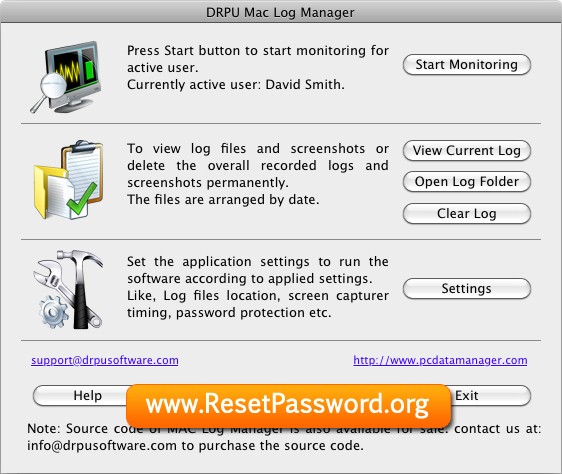Capture Screenshots Mac v.5.4.1.1
Advertisement
Description
Reliable system surveillance application for Mac is most excellent program for system administrator, employer, parents, office managers and many more. Trustworthy capture screenshots Mac software permits user to administer the entire activities performed by friends and family members and company employees in your absence on your private computer system. Apple Mac operating system based PC monitoring software upholds automatic startup...
Read more
- Rate:
- License:Shareware
- Category:Security & Privacy
- Developer:Capture screenshots mac
- Downloads:33
- Size:998 Kb
- Price: $45.00
To free download a trial version of Capture Screenshots Mac, click here
To visit developer homepage of Capture Screenshots Mac, click here
Advertisement
Screen Shot
Click on a thumbnail for the larger image.
System Requirements
Capture Screenshots Mac requires Mac, Mac OS X, Mac Other.
Capture Screenshots Mac v.5.4.1.1 Copyright
Shareware Junction periodically updates pricing and software information of Capture Screenshots Mac v.5.4.1.1 full version from the publisher using pad file and submit from users. Software piracy is theft, Using crack, password, serial numbers, registration codes, key generators, cd key, hacks is illegal and prevent future development of Capture Screenshots Mac v.5.4.1.1 Edition. Download links are directly from our publisher sites. Links Capture Screenshots Mac v.5.4.1.1 from Bittorrent, mediafire.com, uploadfiles.com, hotfiles.com rapidshare.com, megaupload.com, netload.in, storage.to, depositfiles.com and other files hosting are not allowed. The download file is obtained directly from the publisher, not from any Peer to Peer file sharing applications such as Shareaza, Limewire, Kazaa, Imesh, eDonkey, eMule, Ares, BearShare, Overnet, Morpheus, BitTorrent Azureus and WinMX.
Review This Software
More Capture Screenshots Mac Software
Advertisement

Ondesoft Screen Capture for Mac v.1.12.9
Ondesoft Screen Capture for Mac provides a variety capture options for you to take any snapshot of exactly what you need. It is a image editing tools to highlight specific portions of your image, or to personalize your picture for friends and family.

4Media DVD Frame Capture for Mac
4Media DVD Frame Capture for Mac is excellent DVD image capture software to extract frames from DVD-Video and DVD folders. The extracted frame can be saved as JPEG, PNG, GIF or BMP, or exported to GIF animation, FLASH or HTML page. It supports MPEG to GIF

Tipard Screen Capture for Mac v.1.1.22
Tipard Screen Capture for Mac is able to capture any video/audio on Mac. It enables you to record any video like webcam video, and other video tutorials on Mac. Besides, it allows you to adjust the size of the recording screen.

Onde Screen Capture for Mac v.1.07.33
Onde Screen Capture Provides a variety capture options for you to take any snapshot of exactly what you need. It is also a image editing tools to highlight specific portions of your image, or to personalize your picture for friends and family.

Screen Capture for Mac v.2.1
Movavi Screen Capture is perfect for recording any kind of screen video on your Mac. Record Skype calls, live stream events, web content, or program activities at up to 60 fps and save them for Apple devices or other brands in one click.

Debut Free Screen Capture for Mac v.1.97
Use Debut Free Video Capture Software to record and capture video from almost any source. You can add captions to videos, adjust color, change resolution, and modify output settings. Record streaming video right to your hard drive.

Automatically Take Screenshots and Capture Screenshots for Windows PC
If you want to take screenshots automatically, then this automatic screenshot saver is for you! With this software: Easily create walk-through demos for products or services that you offer! With this screenshot maker, you can easily set the timing

Replay Capture Suite Mac v.1.0
Record and convert any online streaming audio or video with the Replay Capture Suite. 5 powerful programs join together to help you capture, download and save media online, then convert your recorded online audio and video to any format you need.

VisioForge Video Capture SDK for Mac v.8.0
Video Capture SDK for Mac allows to preview and capture video from various video / audio devices connected to your Mac. Also you can capture your Mac screen. MOV and MP4 output formats are supported. You can add image and text overlay.

Movavi Screen Capture Studio v.6.1.0
Record screencasts, video chats, online video, or webcam. Capture screenshots. Edit screencasts using the built-in video editor: apply special effects, insert captions, change audio tracks. Save files in any media format, and burn them to DVDs.
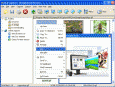
ACA Capture
ACA Capture allows you to quickly capture screenshots including desktop, scrolling web pages, web images, menus and more. Getting started is as easy as pressing a hotkey. In addition, you can apply capture masks, including circular, rectangle and other